PrestaShop
Integrating your PrestaShop store with Casheer Pay services allows you to accept payments on your PrestaShop store with simple installation. You can accept payments via Debit & Credit Card, & ATM Cards. The plugin offers seamless integration, allowing the customer to pay on your website with a high secure PCI compliance hosted environment and work across all browsers. and ensures compatibility with the below versions of PrestaShop.
Compatibilities and Dependencies
PrestaShop 1.6.1x and 1.7.0.x
Installation
Caution: Always keep backup of your website including databases, before installing a new module.
Step 1: Go to Modules and Services > Add a new module
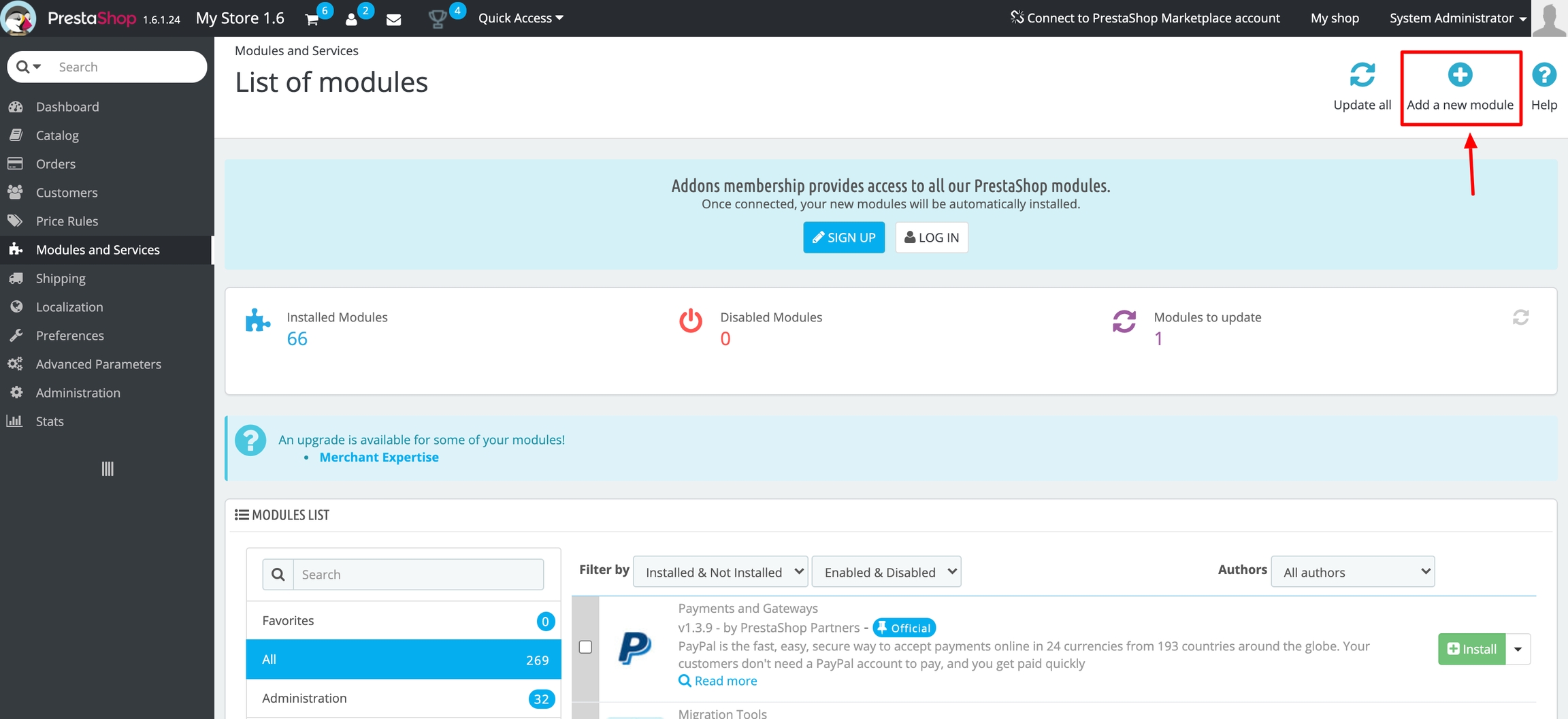
Step 2: Upload Casheer Pay module
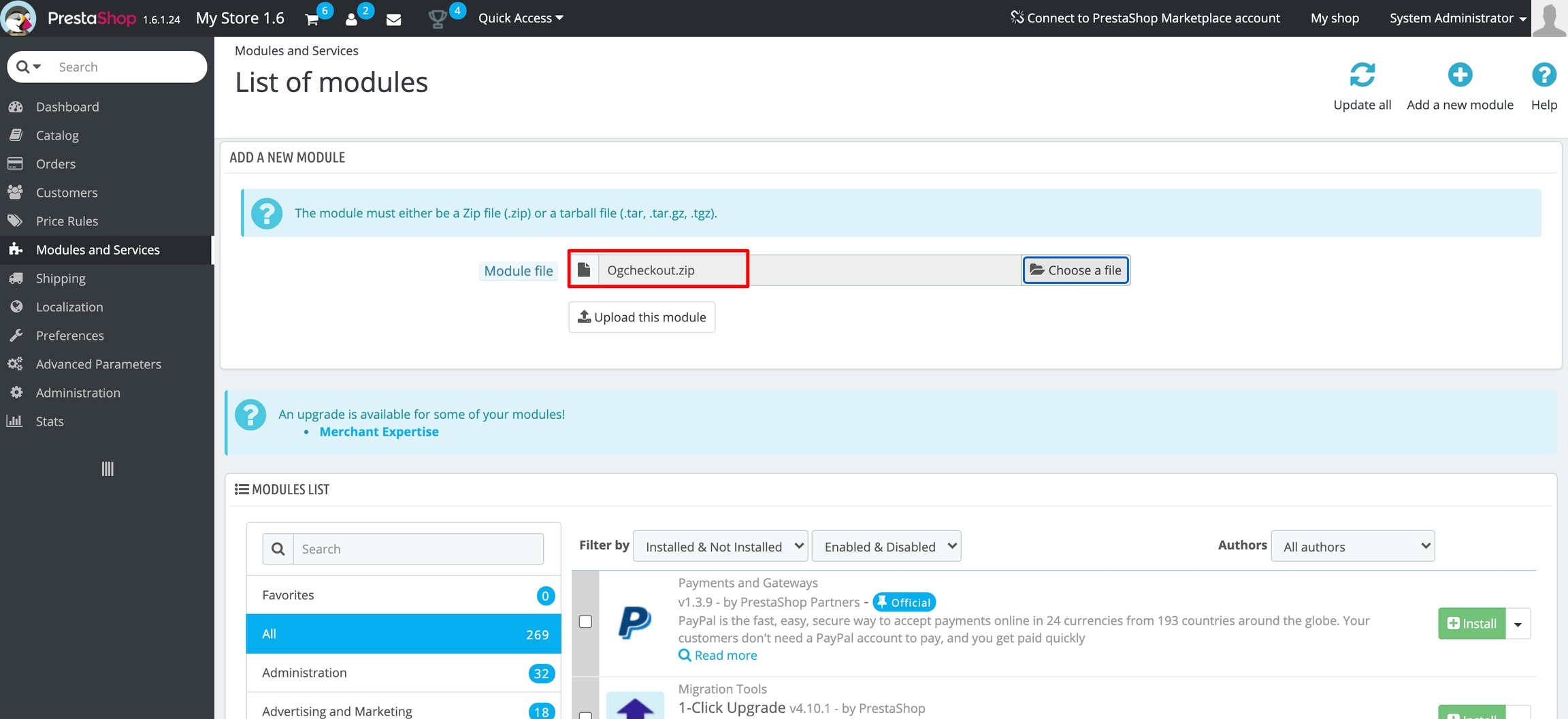
Step 3: Install Casheer Pay Module
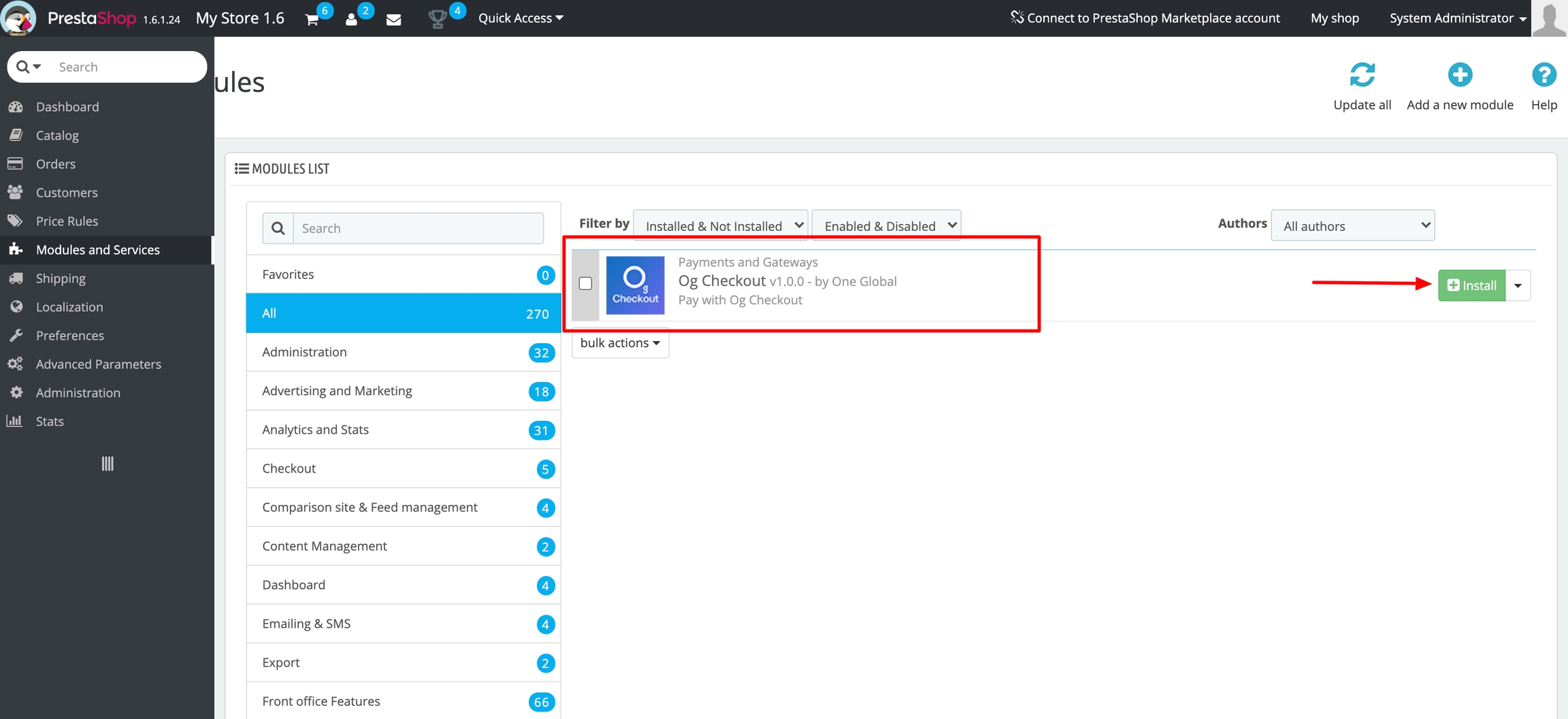
Step 4: Configure Your Keys & Credentials and add payment methods.
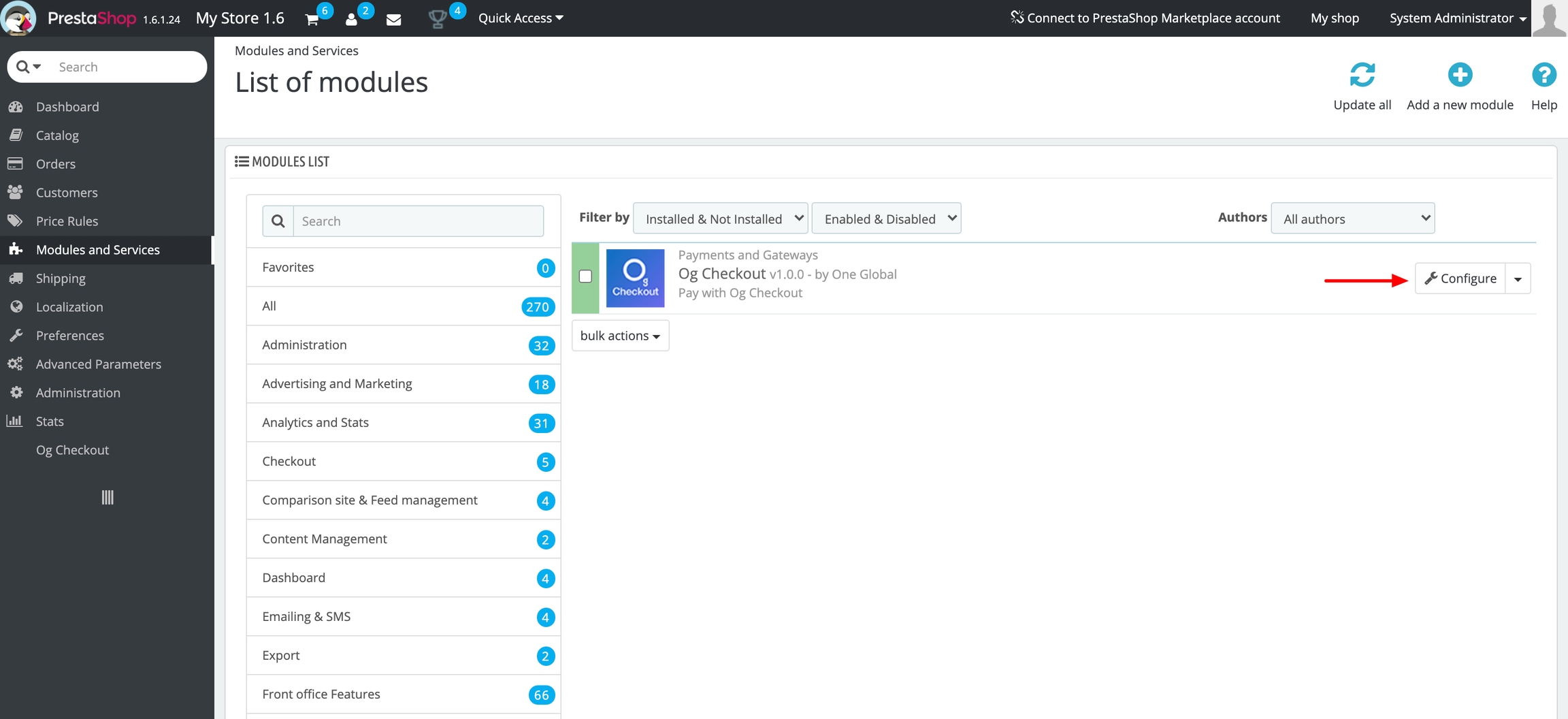
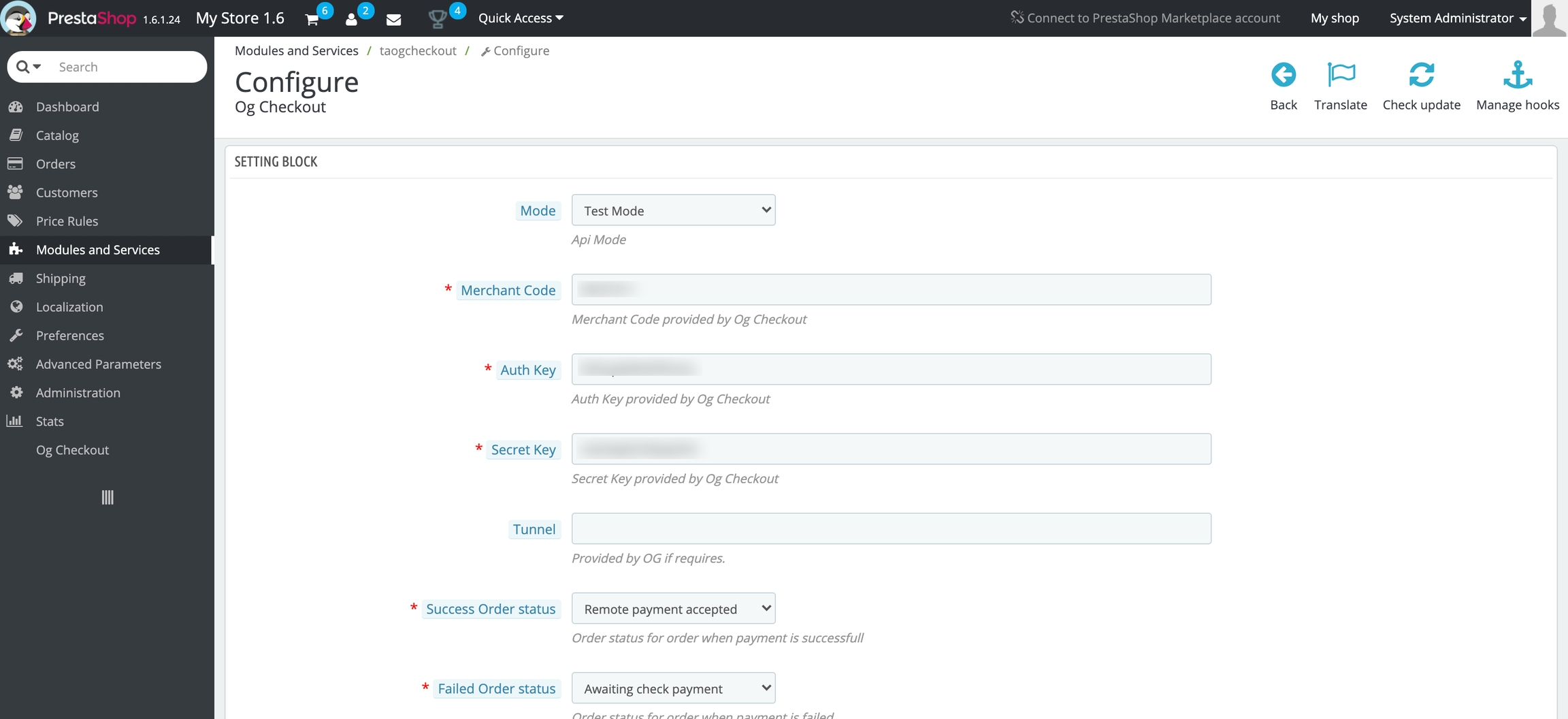
Support
If you have any questions that are beyond the scope of this help doc, please feel free email us at [email protected]
Last updated