OpenCart
Integrating your OpenCart store with Casheer Pay services allows you to accept payments on your OpenCart store with simple installation. You can accept payments via Debit & Credit Card, & ATM Cards. The plugin offers seamless integration, allowing the customer to pay on your website with a high secure PCI compliance hosted environment and work across all browsers. and ensures compatibility with the below versions of OpenCart.
Compatibilities and Dependencies
Opencart 3.0.2.0 (or) higher
Note: This module works on only 3x versions of OpenCart.
Installation
Caution: Always keep backup of your website including databases, before installing a new module.
Step 1: Go to Extensions > Extension Installer in admin panel and upload Casheer Pay extension.
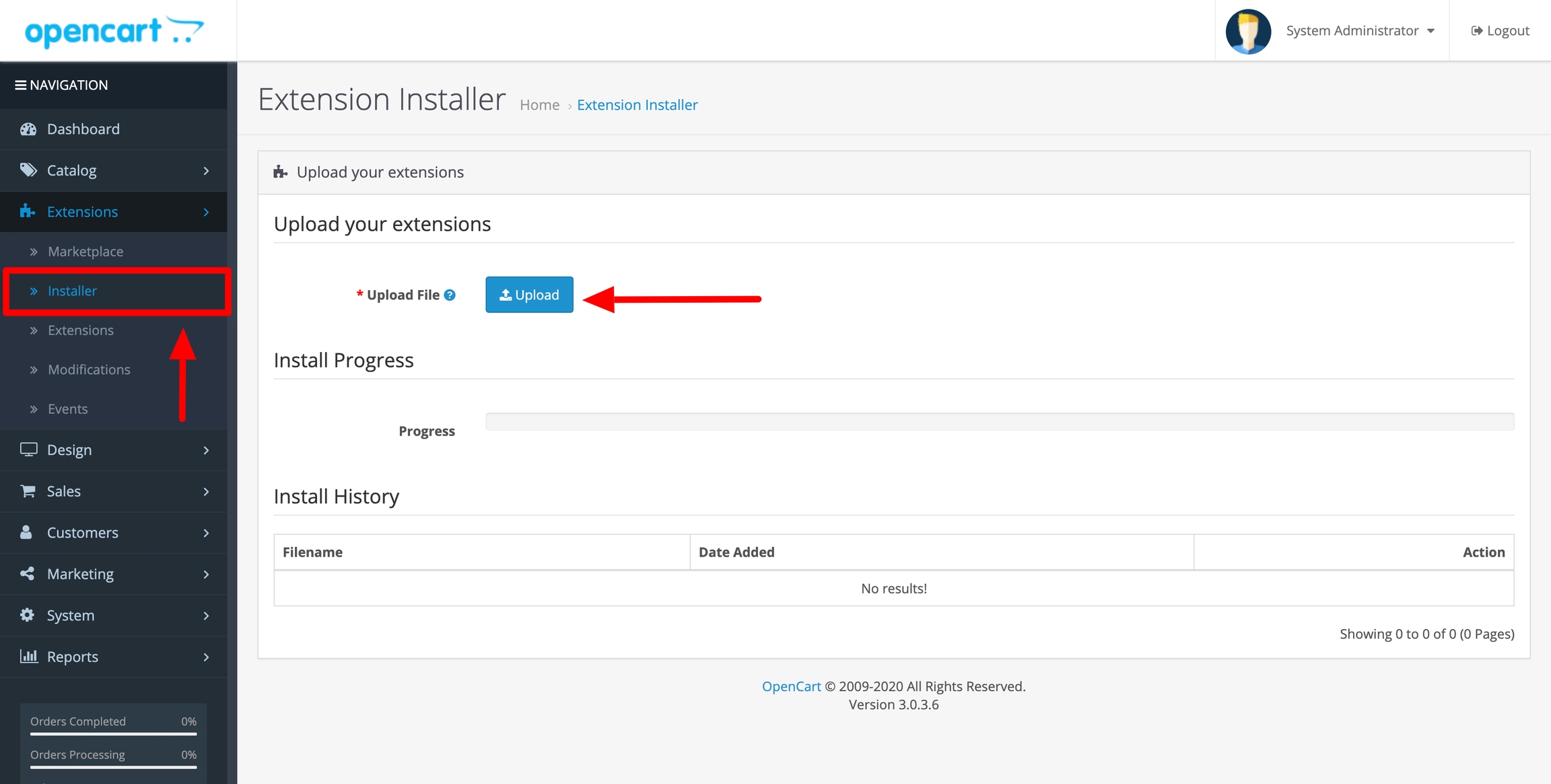
Make sure it should be installed successfully without any errors.
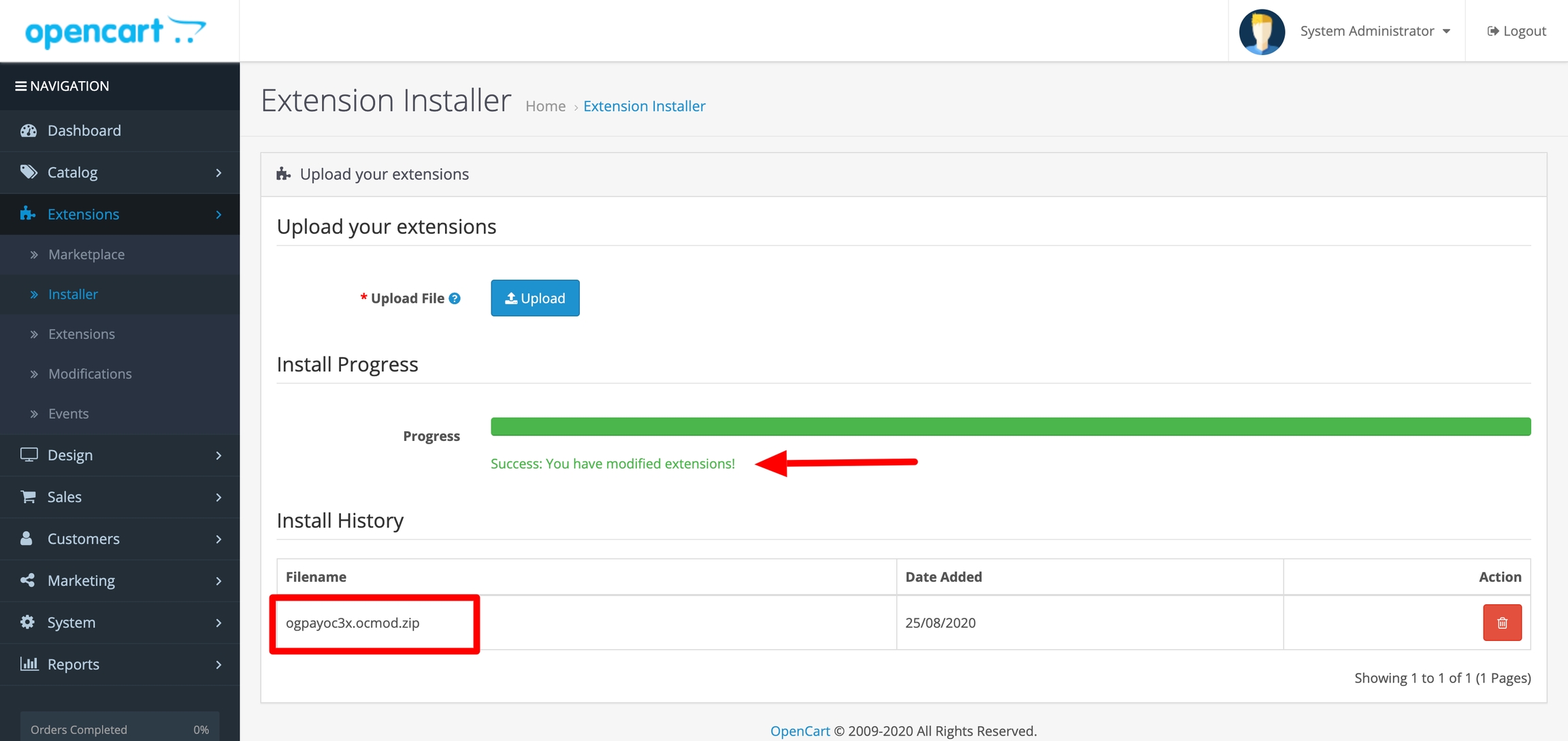
Step 2: Go to Extensions & Select Payment from the Extensions list, you will find the Casheer Pay in the payment modules and click on Edit button.
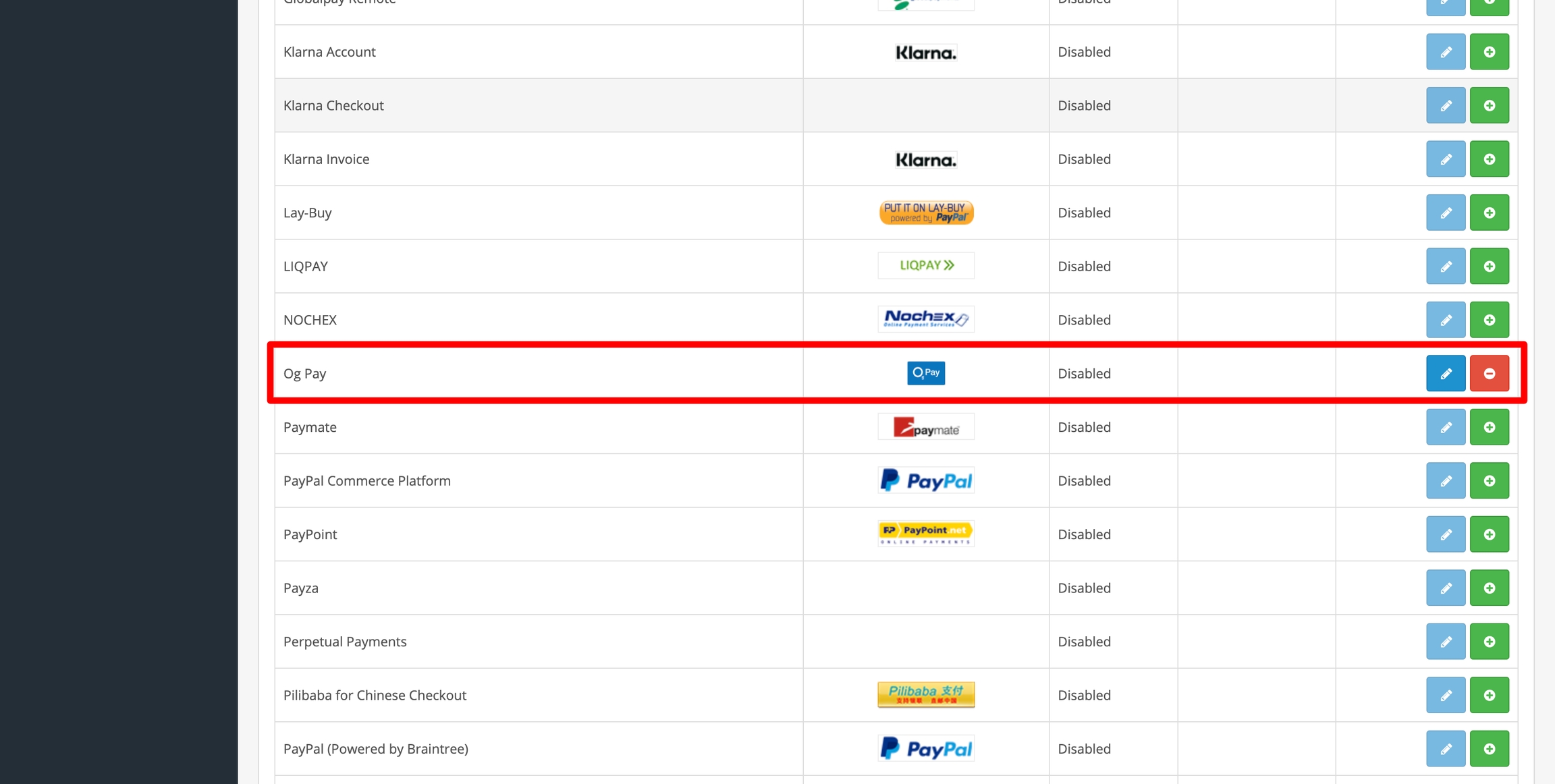
Step 3: Enable Casheer Pay from the status option.
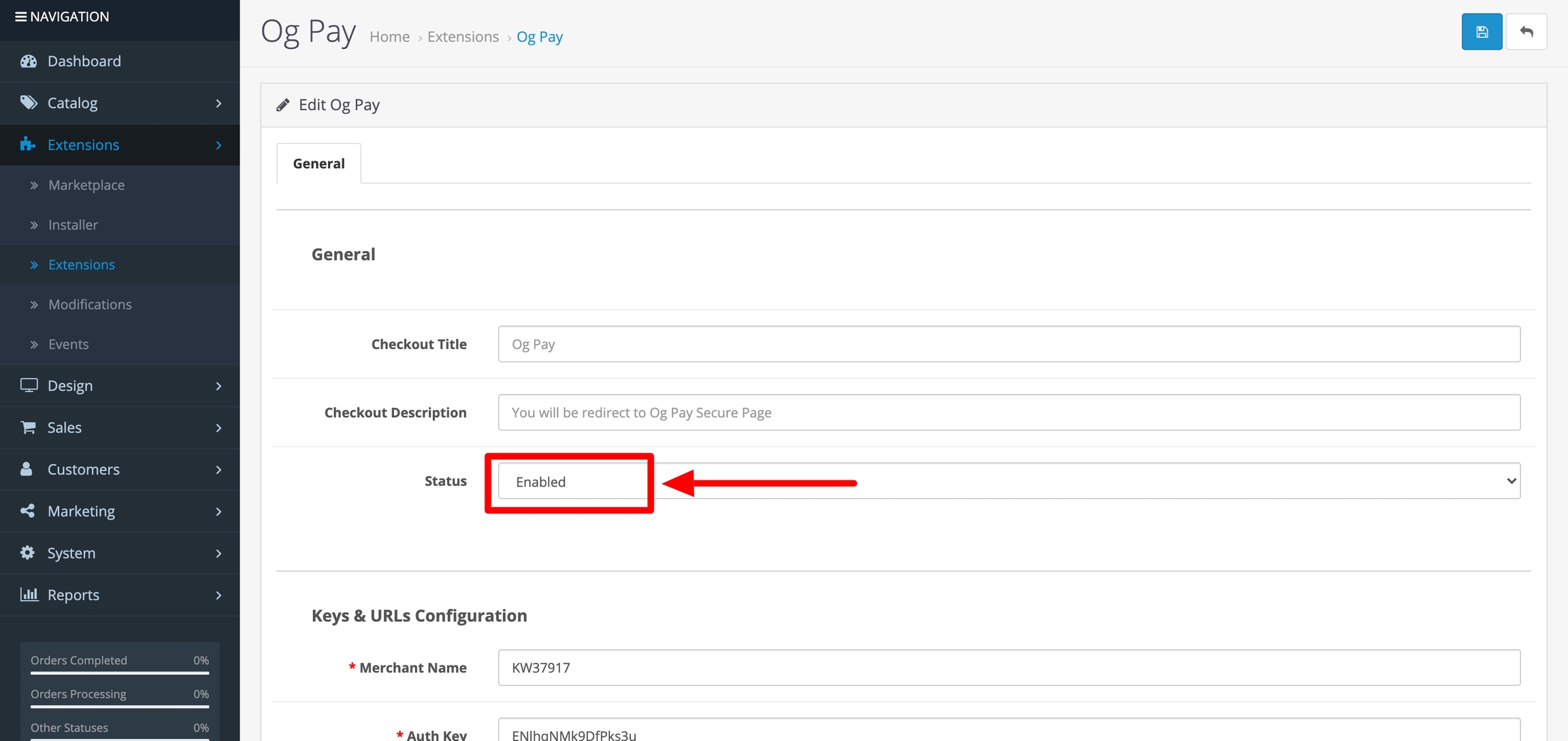
Step 4: Configure Your Keys & Credentials.
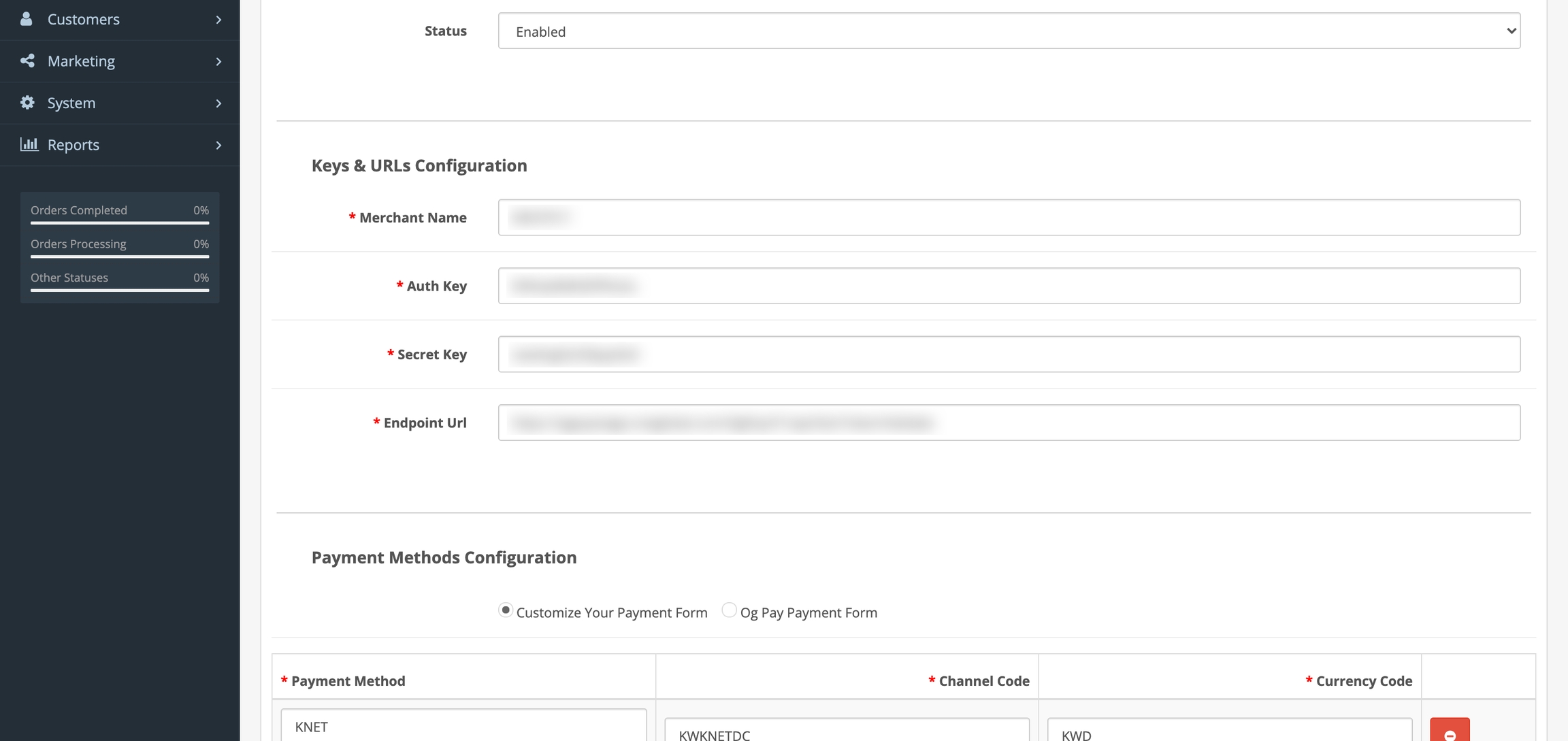
Due to FTP permissions in OpenCart stores some versions may I.e., OpenCart v2.1x, v2.0x could not override the module files through the installer method in admin so please use manual installation via FTP upload in order to override files.
Manual Installation method via FTP
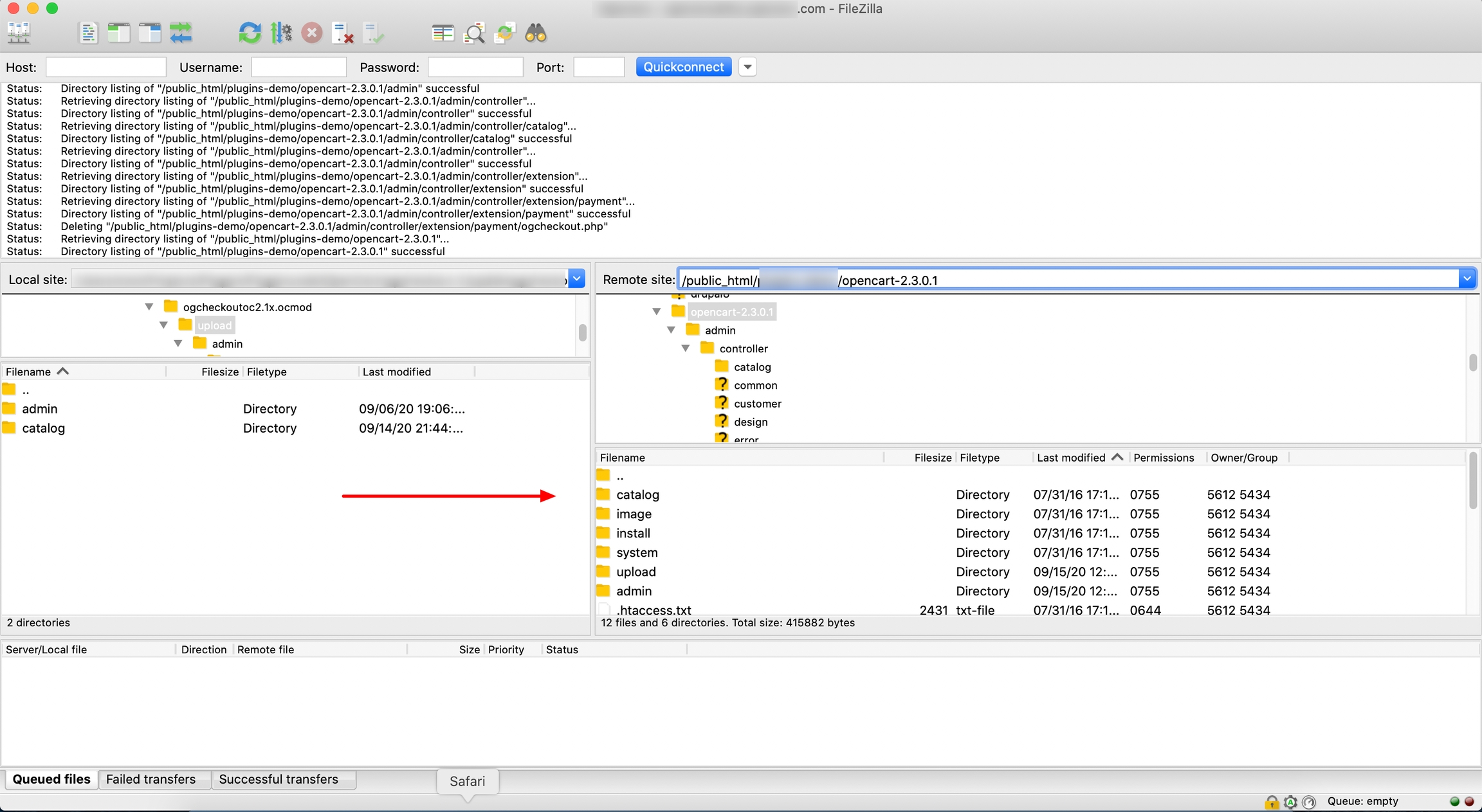
Support
If you have any questions that are beyond the scope of this help doc, please feel free email us at [email protected]
Last updated